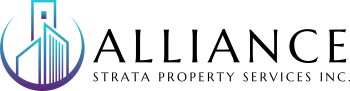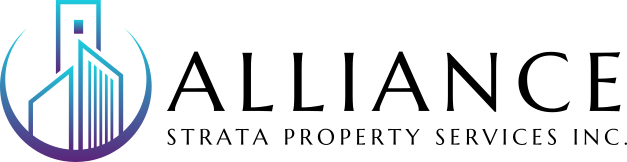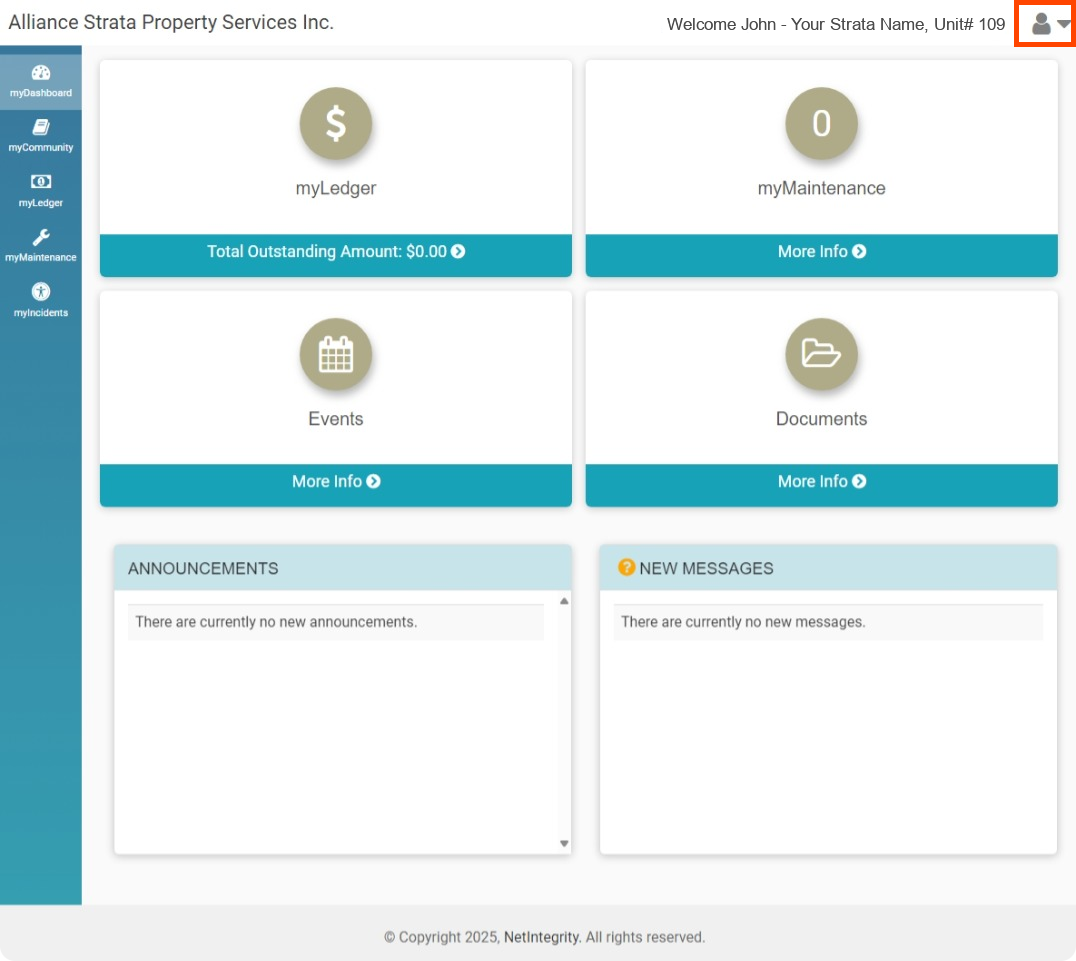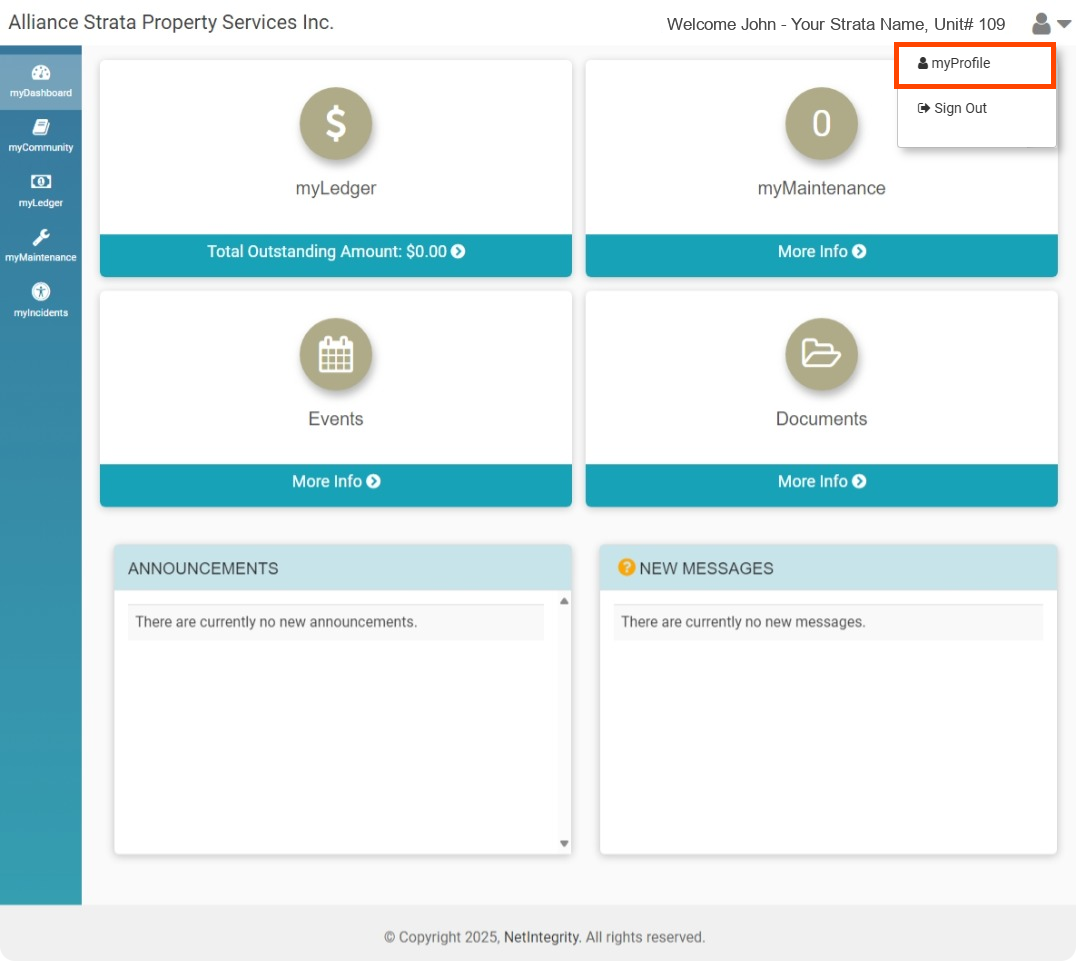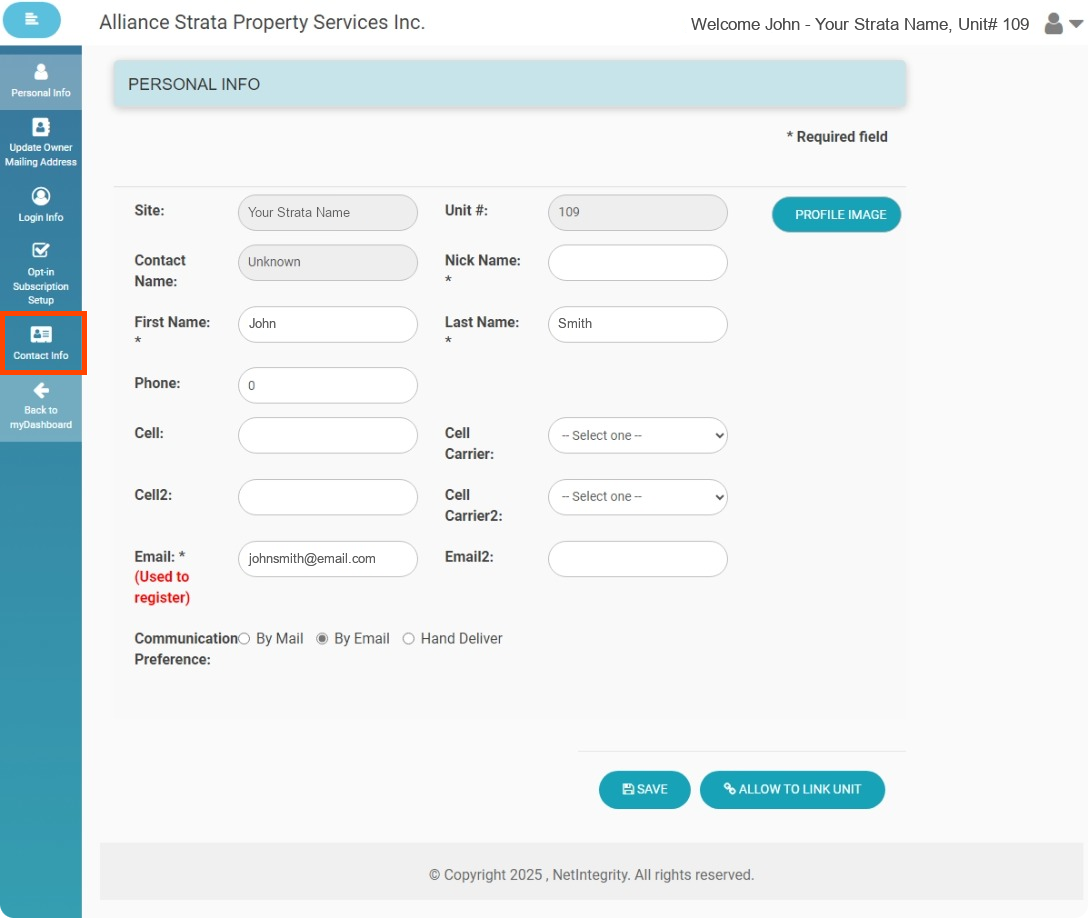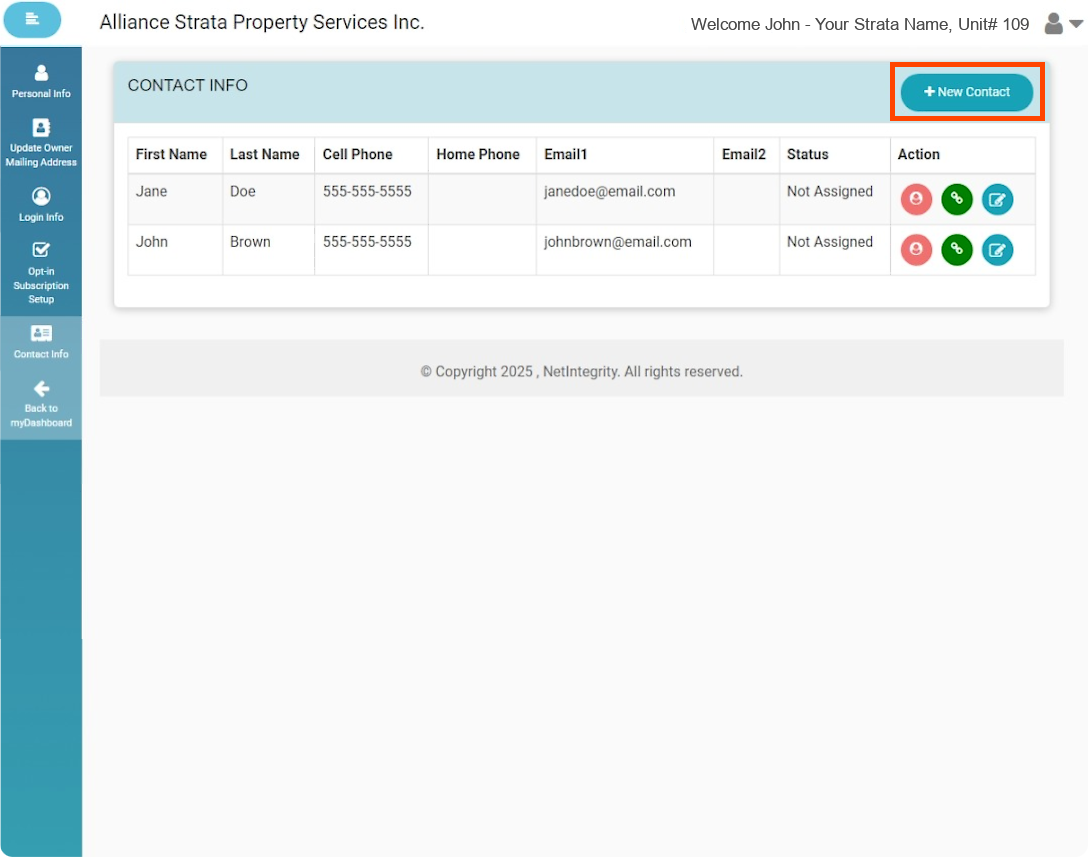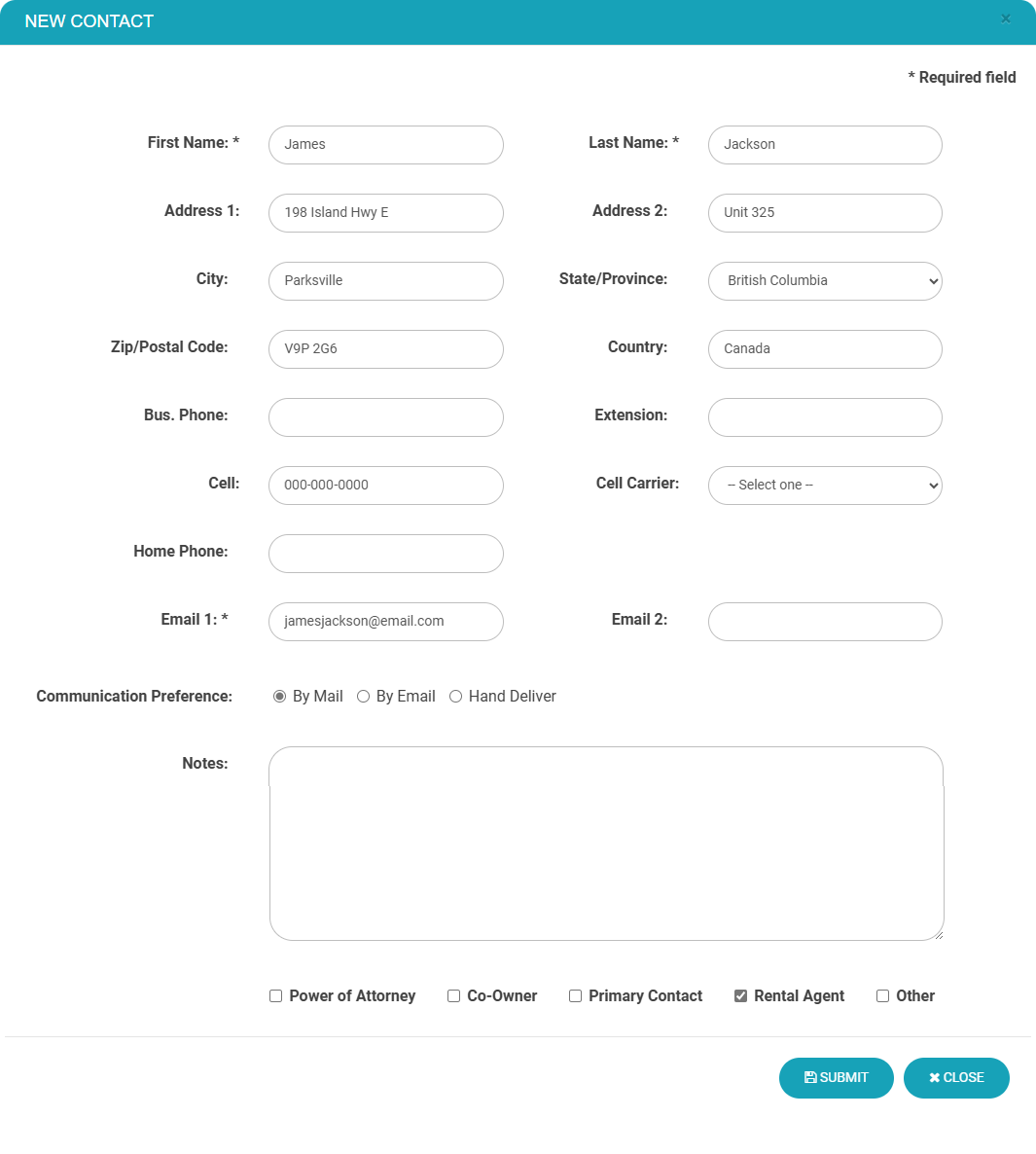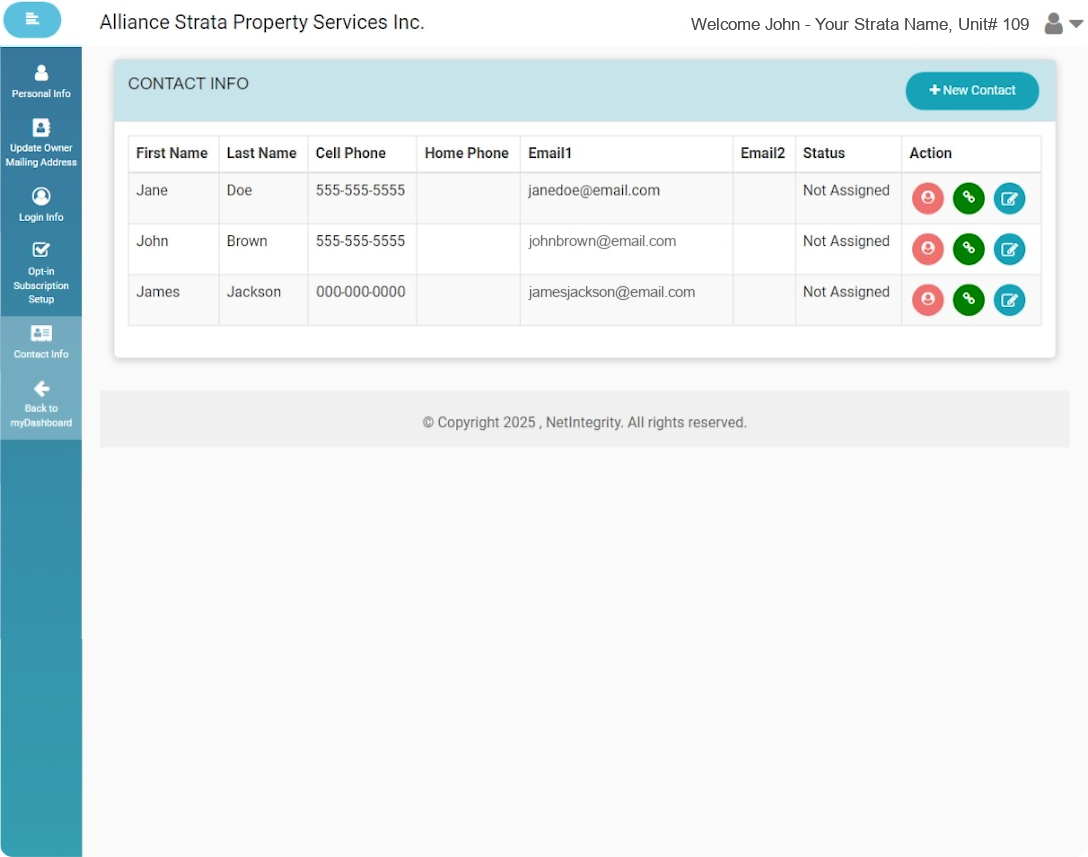This article provides information on how to add new Contacts to your Owner’s Portal. Contacts can be your Rental Agents, Power of Attorney, Realtor, Co-Owner, Family Members or anyone associated with your unit. A contact can be granted access to the Owner’s Portal for the unit, you can find instructions on how to grant Owner’s Portal access here: Granting a Contact access to the Owner’s Portal
Getting Started
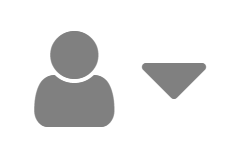 in the top right corner
in the top right corner from the dropdown
from the dropdown3. Select 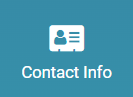 from the options on the left sidebar
from the options on the left sidebar
Creating a new Contact
1. Click on 
2. Fill in the form with all required fields.
Make sure to select appropriate type of contact: 
3. After filling out the form click
2. Fill in the form with all required fields.
Make sure to select appropriate type of contact: 
3. After filling out the form click
You should now see the new Contact in the table